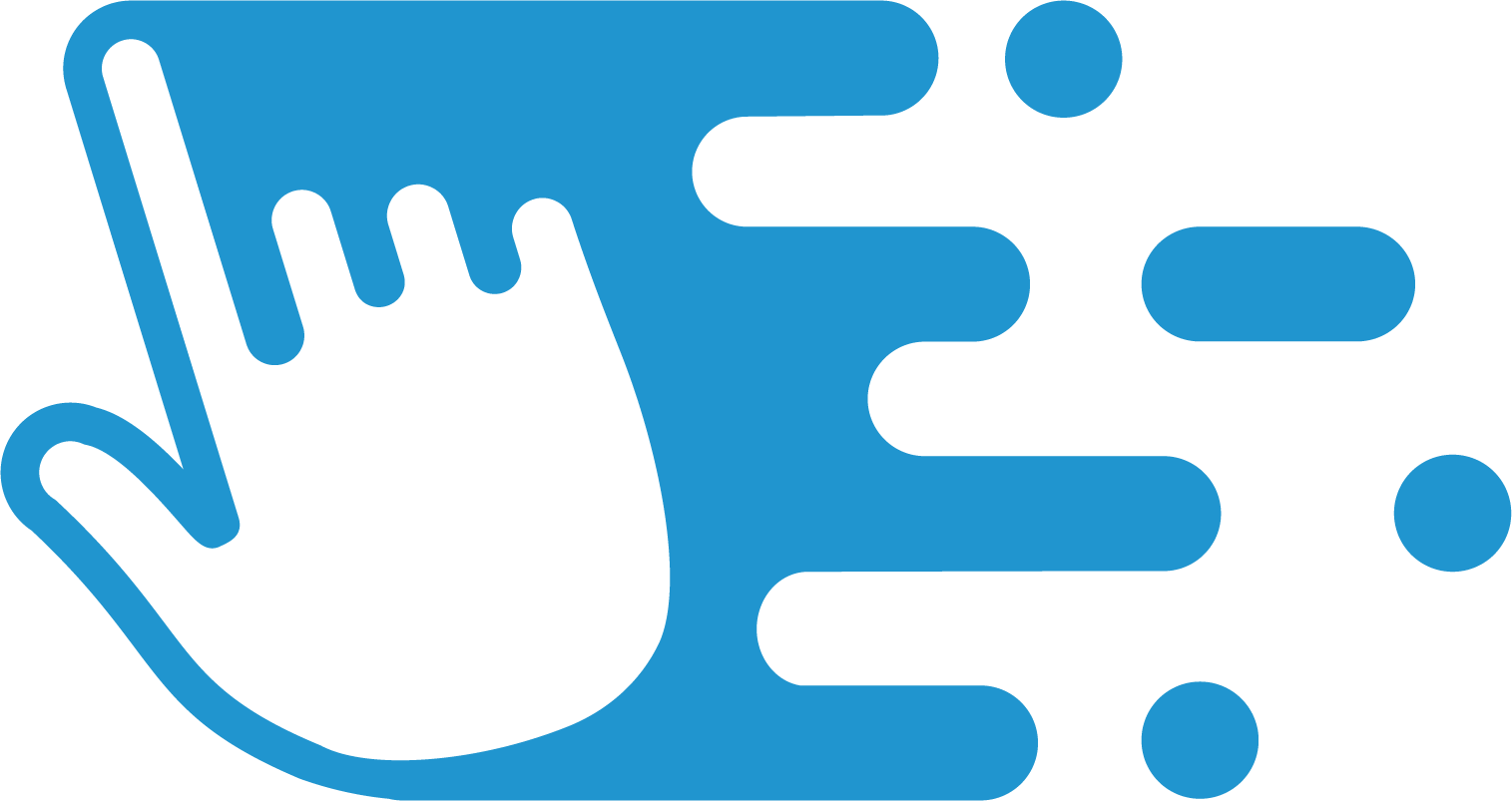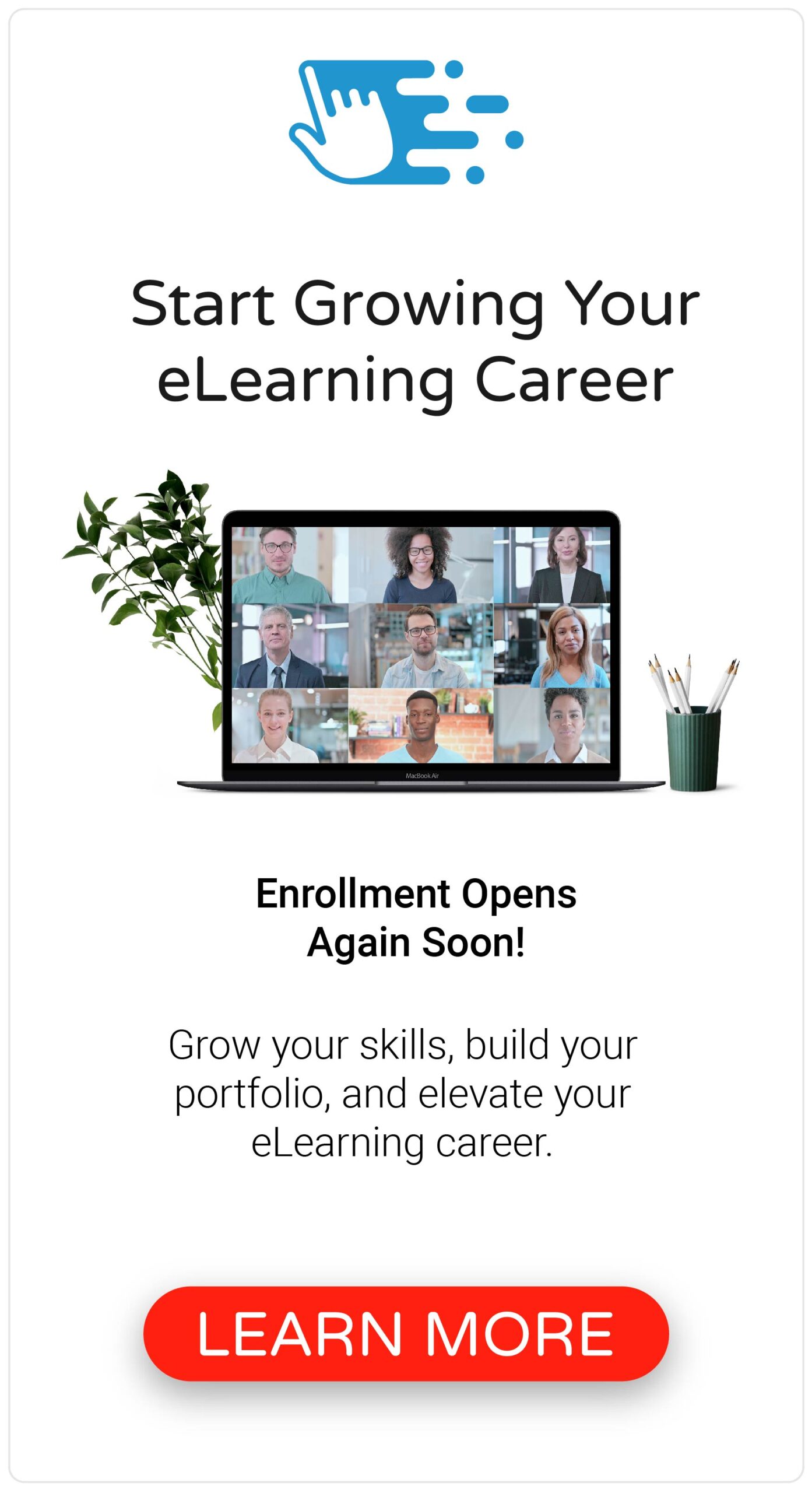If you’re looking to become an eLearning or instructional designer, it requires you to be a guru of instructional design, a master of visual design, an ace of eLearning development, and a pro at managing eLearning projects. More likely than not, a significant portion of your time is dedicated towards wrangling stakeholders and subject matter experts, juggling project schedules, and enduring long meetings.
But here’s the truth: effective eLearning courses aren’t developed in vacuums. Creating an eLearning course is a collaborative effort that requires coordination from all parties involved, and you’re at the center of it all! Although managing your eLearning projects may be intimidating, especially if you’re new to eLearning, it doesn’t have to be an uphill battle!
So, in this post, I’ll share my top tips for how to manage an eLearning project.
Step One: Conduct a Kickoff Meeting

The success of most eLearning projects hinges on the relationships you create and maintain with your stakeholders, subject matter experts, and anyone else who contributes to the course’s development. In my experience, one of the biggest mistakes you can make is not involving your stakeholders and subject matter experts in your projects. And so, the best way for managing eLearning projects is to start by conduct a kickoff meeting.
While simple in concept, conducting a kickoff meeting is a critical step when managing an eLearning project. It’s a chance to gather everyone involved in the project to discuss the eLearning course you’re planning to build and gain agreement on their involvement in the project. Use this time to ask questions, collect course content, define learning objectives, and creating an action map.
Step Two: Scope the Project

After you’ve conducted your kickoff meeting, the next step for managing eLearning projects is to scope the project. Having a well-defined scope helps ensure a clear understanding between you and your stakeholders about what the project aims to achieve, what will be delivered, when it’ll be done, who’s involved, and how much it might cost. And of course, the risk of not defining the scope of your eLearning projects can quickly result in the project going off the rails, with endless amounts of scope creep, costly delays, and unhappy stakeholders.
Scope your eLearning projects by conducting a needs analysis, designing a proposed training solution with an instructional design document, and defining the requirements and constraints.
Step Three: Draft a Project Plan & Timeline

Once you scoped your eLearning project, the next step for managing eLearning projects is to document it all by drafting a project plan and development timeline. Effective eLearning project management is all about expectations, and it’s your job to manage them! If not, you run the risk of the entire project spiraling out of control. And this can result in unhappy stakeholders and subject matter experts.
Taking the time to document your project in a project plan and timeline can help create a paper trail for everything you discussed and agreed to during the kickoff meeting. These documents can help manage expectations and establish accountability.
And while it’s easy to create your eLearning project plan and timeline in tools like Microsoft Word or Excel, it may be beneficial to consider using a dedicated eLearning project management tool for your projects.
Step Four: Manage Review Cycles

After you’ve documented your project by creating a project plan and timeline, the next step for managing eLearning projects is to manage review cycles. At this point, you’re knee-deep in the development of your eLearning project, and most of what you need from your stakeholders and subject matter experts is actionable and timely feedback.
Do this by identifying who needs to review the course, establish clear deadlines for providing feedback, and specify the type of feedback you’re looking to receive. This is especially helpful when you’re dealing with stakeholders and subject matter experts who like to go missing in action during the project.
Step Five: Conduct a Retrospective

After you’ve finished your project, the final step for managing eLearning projects is to conduct a retrospective. Whether you call it a retrospective, postmortem, debrief, or wrap-up; the purpose of an eLearning project retrospective is simple: to help you and your team evaluate your performance and processes, and hopefully improve them in the future.
Conduct a retrospective with your stakeholders and subject matter experts to evaluate and discuss what went well, what didn’t go well, and how you can improve your processes in the future.
The Bottom Line
Effectively managing eLearning projects is all about being organized and having a process. Ultimately, you are the one who has to do all of the work to develop the eLearning course, and so, it’s your job to help your stakeholders and subject matter experts understand how to best contribute to the project.
If you’re new to eLearning, I’d recommend checking out The eLearning Project Plan Notebook, which can help you capture and document all of the necessary information when planning your eLearning projects.
What other tips do you have for managing eLearning projects? Share them by commenting below!